
|
|
|||||||
| Программы для Pocket PC Не можете найти программу, да ещё и кряк к ней? Мы поможем!!! РУССКИЙ ВАРЕЗ ЗАПРЕЩЁН!!! |
 |
|
|
Опции темы |

|
|
|||||||
| Программы для Pocket PC Не можете найти программу, да ещё и кряк к ней? Мы поможем!!! РУССКИЙ ВАРЕЗ ЗАПРЕЩЁН!!! |
 |
|
|
Опции темы |
|
|
#1 |
|
Помогу, чем смогу!
 Регистрация: 03.12.2007
Адрес: Украина Львов
Возраст: 40
Сообщений: 741
Сказал Спасибо: 6
Поблагодарили 613 Раз в 208 Сообщении(ях)
Вес репутации: 76
Репутация: имеет отличную ауру (227)
Мой КМК: HTC HD2, Android 2.2
|
Clear Temp - Автоматическая очистка папки TEMP.
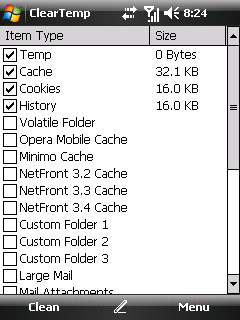 Эта маленькая (4 Kб) утилита позволяет автоматически стирать содержимое папки TEMP при каждой перезагрузке компьютера (soft reset). Несмотря на то, что все программы, которые пользуются папкой TEMP для записи временных файлов, по идее должны очищать папку, после того как необходимость в этих файлах исчезает, зачастую директория TEMP забивается огромным количеством ненужных документов, которые существенно уменьшают объем драгоценной оперативки. Регулярная очистка этой папки "вручную" становится довольно утомительным занятием, но программа Clear Temp берет эту работу на себя. Revision History # Version 1.2 (4th January 2009) * Fixed issue with devices having more than 3 storage volumes (e.g. HTC P6500). * Added "HTC Logs", "Opera Mobile History" and "Opera Mobile Cookies". * Added Adobe Reader LE to MRU cleaner list. * Added link to Opera Mobile configuration page. * Added "Select recommended". * Reduced result popup message box to only one. * Deleting of read-only files are also attempted now. * Several other minor fixes, optimization and enhancements. Other Notes * Please uncheck "Auto clean on Start Up" first if you wish to un-install the software. * Refer to this blog entry for important operational notes. * Refer to this blog entry to setup Custom Files list. * "Large Mail" is not supported in Windows Mobile 5.0 and above. * Detection of "Mail Attachments" does not work well on some devices. * The startup option does not clear bad registries, dead shortcuts and dead SIPs automatically. * For bad uninstall registry/files, make sure the software are no longer on the device before you agree to delete them. The setup information required to uninstall software will be gone after you choose to delete them. * Please take extra care and read the prompts carefully before removing SIPs detected as dead. You will not be able to recover the SIPs once you choose to remove them. * If you decide to uninstall ClearTemp, please remember to delete "ClearTemp Startup.lnk" shortcut file in the startup folder (e.g. "\Windows\StartUp\"). Системные требования: WM2003 - WM6 Разрешение экрана: Все разрешения Тип установки: CAB ClearTemp |
|
|

|
|
Мимопроходец
 |
 |
| Закладки |
|
|
 Похожие темы
Похожие темы
|
||||
| Тема | Автор | Раздел | Ответов | Последнее сообщение |
| CommMgr Pro v1.2 | i-mate | Программы для Pocket PC | 1 | 07.01.2008 12:29 |
| Sunnysoft Contacts v1.2 | i-mate | Программы для Pocket PC | 0 | 17.10.2007 15:24 |
| Tap Island v1.2 | i-mate | Игры для Pocket PC | 0 | 06.10.2007 13:02 |
| moBlue v1.2 | i-mate | Программы для Pocket PC | 2 | 01.10.2007 10:47 |
| Brain Gym v1.2 | i-mate | Игры для Pocket PC | 0 | 03.05.2007 23:57 |